Have you ever felt the Meraki templates were too restrictive for your use case? If you have, you are not the only one.
While the Cisco Meraki templates have proven to be extremely useful for most networking professionals, their rigidity can be a barrier for some others. As a result, many of you end up having to manage configurations without templates, or still run some changes manually —which translates in hours of manual, error-prone clicks!
In this article, we look at some alternative solutions to get by changing configuration parameters in bulk without using Meraki Templates.
The Meraki Configuration Templates is a tool available in the Meraki dashboard that lets you create a network configuration design and apply it to multiple sites simultaneously. In other words, they allow many Cisco Meraki devices to be deployed following a single base configuration.
The Meraki configuration templates are mostly used cases where a large number of sites share a common network design. Indeed, they are a great asset to speed up network provisioning and maintain consistency across your sites!
Networks that are bound to a Meraki template can have certain configuration settings that are different from the template design. However, not all parameters can be individually modified on a site bound to a template. For this reason, many IT teams aren’t able to use them in the first place, and end up configuring each network manually.
In parallel, not knowing this, many other IT professionals decide to use Meraki templates to configure all of their networks more easily and in less clicks. While templates can bring them many advantages at the beginning, they can also lead to struggle when only handful of sites need to update a configuration — hence the template cannot be modified.
When that happens, what options do they have?
One option is to unbind those networks from the template and run the changes manually. However, this process can be time-consuming and lead to errors. In the next sections, we present two alternative solutions to the Meraki Templates.
The Meraki Dashboard API (API = Application Programming Interface) contains a set of tools for building software and applications that communicate with the Meraki Dashboard.
It can be used for multiple use cases, including bulk configuration changes across multiple Meraki sites.
Using the Dashboard API to push configuration changes programmatically across multiple sites provides more flexibility than the native Meraki templates.
The downside to this is that using the Meraki API can easily become a costly task, as it requires to have coding skills and time to develop and deploy the script.
Powered by the Meraki API, the Boundless FlexTemplates provides an easy and flexible way to automate the deployment of configuration settings across many sites.
Actually, “FlexTemplates” stands for Configuration Templates that are FLEXible.
This tool works similarly to the Meraki Configuration Templates, with one exception. Unlike the Meraki templates, the FlexTemplates aren’t bound to sites — they are deployed “without attachments”.
This difference is key as thanks to it they provide much more flexibility when making custom changes to a selected group of networks.
You can create multiple templates with specific configuration settings and have them deployed to the same or to different networks as many times as you want.
Let’s have a deeper look at how they work:
Creating a FlexTemplate in Boundless will just take you a few minutes. You can either create blank template, or use an existing design from a network or template available in your connected Meraki organization (source).
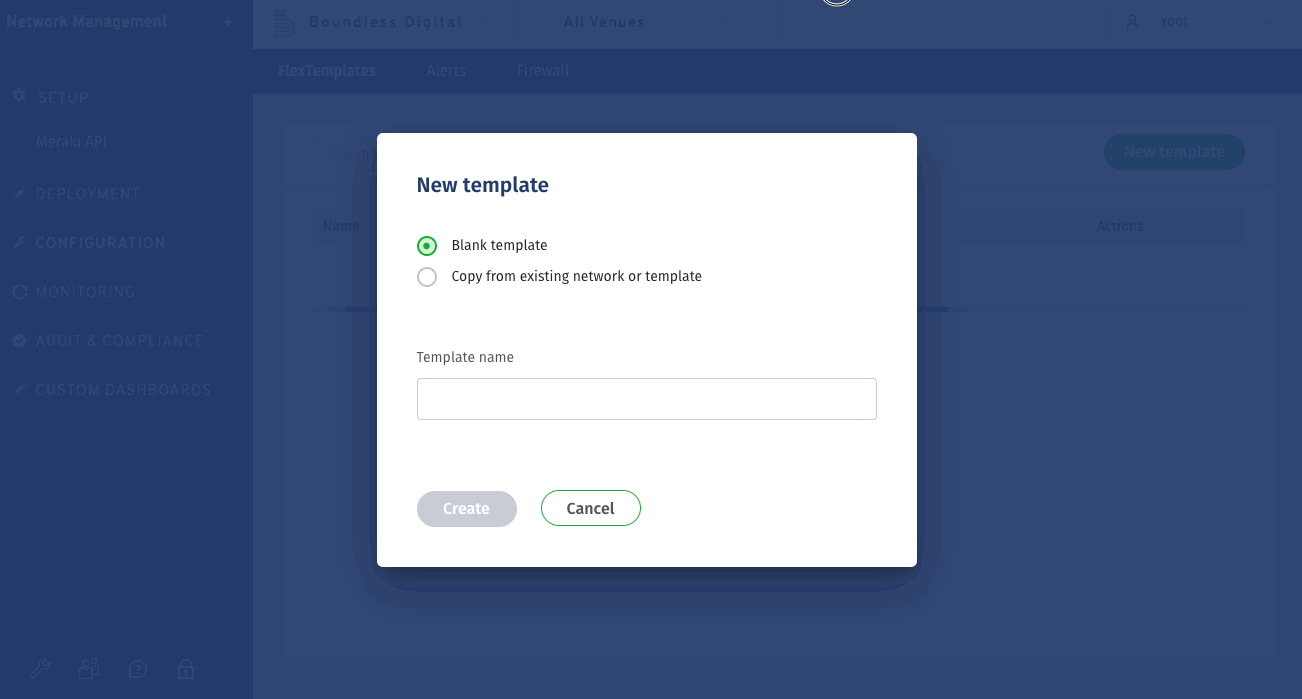
As with Meraki Templates, you can easily configure different parameters in just a few clicks. You can configure Network Settings, Security and SD-WAN, Switch, and Wireless settings. Once your FlexTemplate is ready, click on Save Changes.
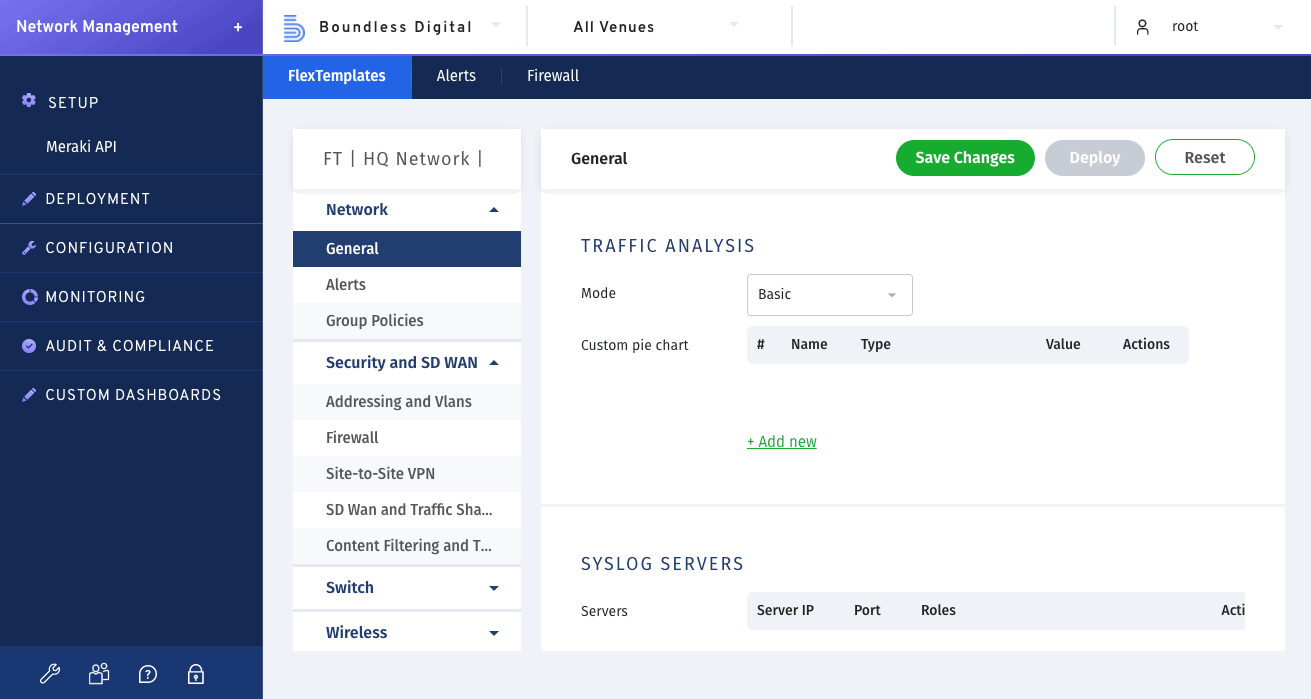
You are now ready to deploy the configurations to your sites. Click on the Deploy button and select to which organizations and networks should these settings be pushed. You can either choose to extend changes or overwrite existing configurations — this is another big advantage over the native Meraki templates!
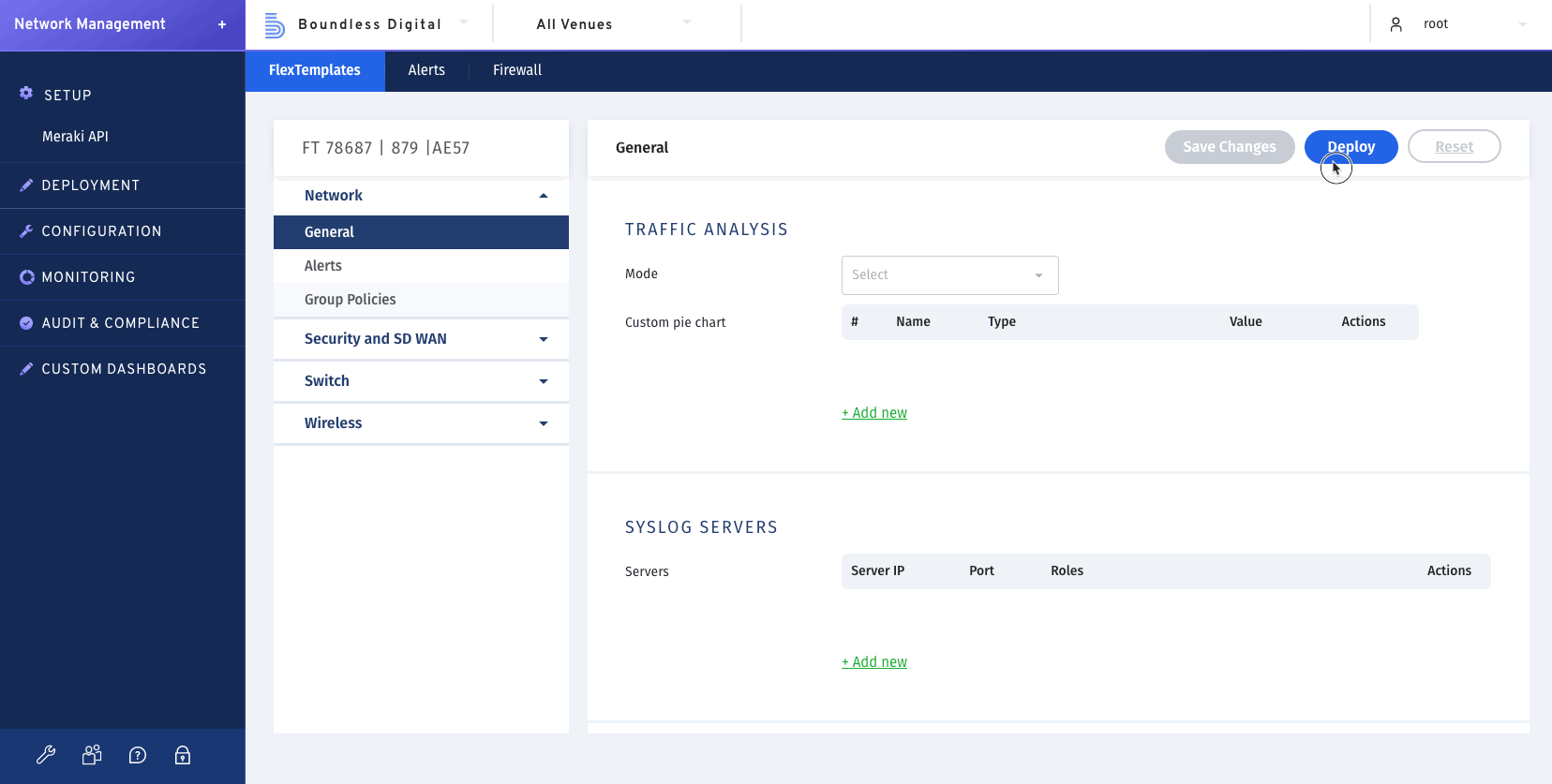
Once you click on Deploy, the configuration parameters you included in the FlexTemplate will be consistently pushed to your selected networks using the Meraki Dashboard API.
With Boundless FlexTemplates, you can make individual changes to a group of networks in bulk in just a few clicks. This give you more flexibility to manage your configurations across different sites and organizations. It also minimizes the chance for manual errors.
By running your configuration changes in bulks you reduce the time you spend manual changes, click after click. As a result, you can move to the next task more quickly!
If you are looking for a more efficient way to manage network configurations across a large number of sites, you have a few solutions that you could try.
The Meraki Templates are a powerful tool if you manage networks that share the same configurations (homogeneous). But if that’s not your case, you may want to try out alternative solutions, like the Meraki API or the Boundless FlexTemplates.
Do you want to see firsthand how the Boundless FlexTemplates work? Book a Product Tour with an Expert and get 14-days to try out the solution.
ARE THE BOUNDLESS FLEXTEMPLATES A GOOD FIT FOR YOU?
The best way to know is by asking us...
Book a demo tour!
Our demo calls typically last 20-30 minutes, during which we discuss:
1207 Delaware Ave #552, Wilmington, Delaware 19806
Americas: +1 (347) 464-6510 - EMEA: +33 (0) 181 22 12 80

We are proud to announce the launch of our new brand identity, marking a significant milestone in our evolution. This rebrand reflects our commitment to continuous innovation, agility, and automation — always moving forward.