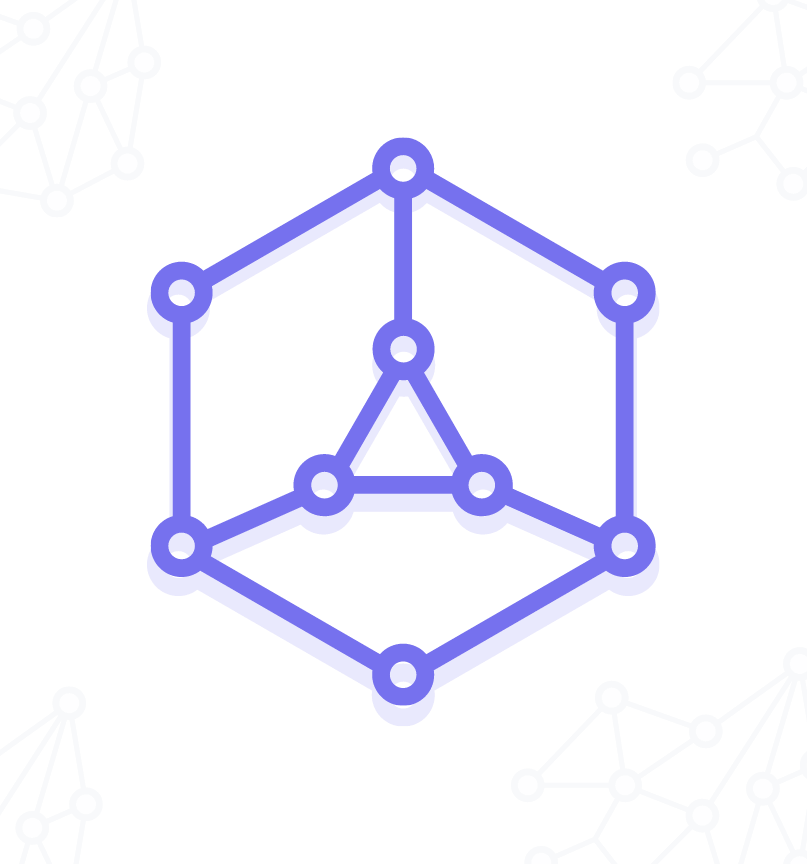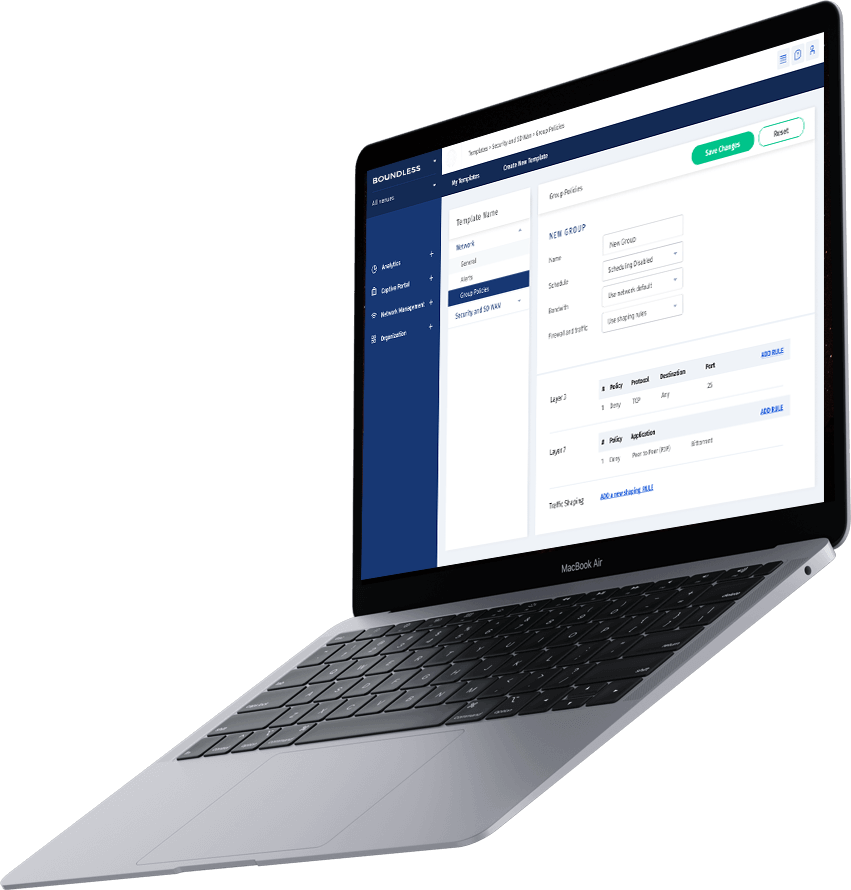Whether you are migrating networks or devices in Meraki for the first or the tenth time, your question may still be the same: “How can I move devices and networks in Meraki without downtime?”.
The answer is… you can’t. However, there are a few things you can do to simplify this burdensome operation.
One way you can go about it is by using the Meraki API to streamline the migration of your networks.
For instance, let’s say you need to move a network from one organization to another. With the APIs, you can build a script to clone one network configuration and use it to create a new network in a different organization. Or, you can also develop a different script to save a device configuration before you move it to another tenant.
If you are not quite eager to start coding, there is an easier way for you. You can use the Boundless Migration tools, which are also powered by the Meraki API, but ready-to-use.